CSR 12.0 has been released (CUCM, IM&P, Unity Connection v12.0) and a these version bring a major change for the better to licensing.
No it’s not another change in licensing type (RTU, DLU, UCL, CUWL), but rather it is the ”cloudification” of licenses. Instead of using PLM to pull licenses, version 12 now uses Cisco Smart Licensing. Cisco will now keep track of your licenses for you instead of relying on registering PAKs and dealing with TAC.
Benefits of Smart Licensing:
- One source of truth for licensing. Instead of dealing with PAKs and TAC asking for SO#s during upgrades, the licensing portal will hold all licenses.
- Customer-controlled license pool for an Organization. Licenses can be shared across sub-orgraniations easily.
- Simple upgrades. The licenses are stored in the cloud and entitlement is easily visible there. Waiting for license files is a thing of the past.
Cisco is moving all products to be Smart License enabled. Smart Licensing is not an enforcement mechanism. It’s job is merely to capture and report license ownership and consumption details as sent by a Cisco product. Each product deals with it’s own license enforcement. CUCM/CUC offer a 90-day grace period.
Cisco Smart Software Manager (CSSM) is the customer web portal that enables management all of your Cisco Smart software licenses from one centralized website. With Cisco Smart Software Manager, you organize and view your licenses in groups called virtual accounts and can transfer the licenses between virtual accounts as needed.
More information about Cisco Smart Licensing is found here –https://www.cisco.com/c/en/us/buy/smart-accounts/software-licensing.html
CUCM and all products that use Smart licensing talk to Cisco one of three ways, directly through the internet, via an HTTP/HTTPS proxy, or through the Cisco Software Manager satellite. This is an OVA that you deploy on ESXi which is the central relay for products to communicate back to Cisco for an organization. More information and the download is located here –https://www.cisco.com/c/en/us/buy/smart-accounts/software-manager-satellite.html
How to register CUCM 12 to the Smart Software Manager
Create a Smart Account at software.cisco.com– Administration pulldown, Request Smart Account or if one already exists for your org, Reqest Access to Existing Smart Account.
Click on the option Smart Software Licensing > Inventory > Generate New Token

Copy the text of the token to the clipboard which you will eventually paste into CUCM for it to register (see several steps later).
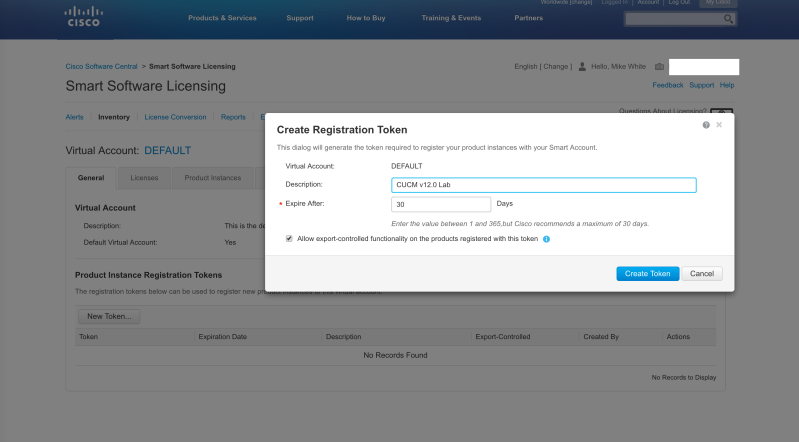
Login to the newly upgraded/installed CUCM 12.0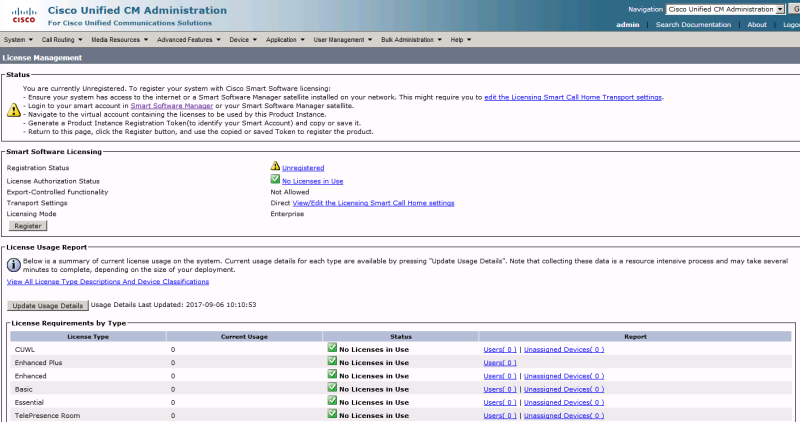
In CUCM Admin navigate to: System > Licensing > License Management. You’ll see the following:
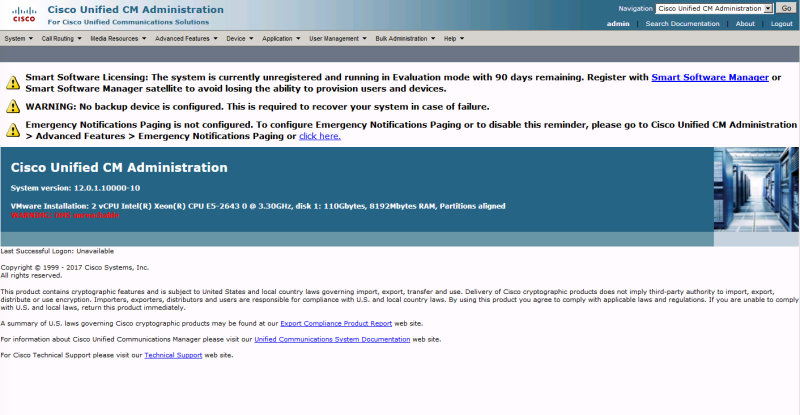
If your CUCM has access to the internet to talk to Cisco directly, click on the Register button.
Take the token that was generated from the Smart Licensing portal earlier and paste it in and hit Register:
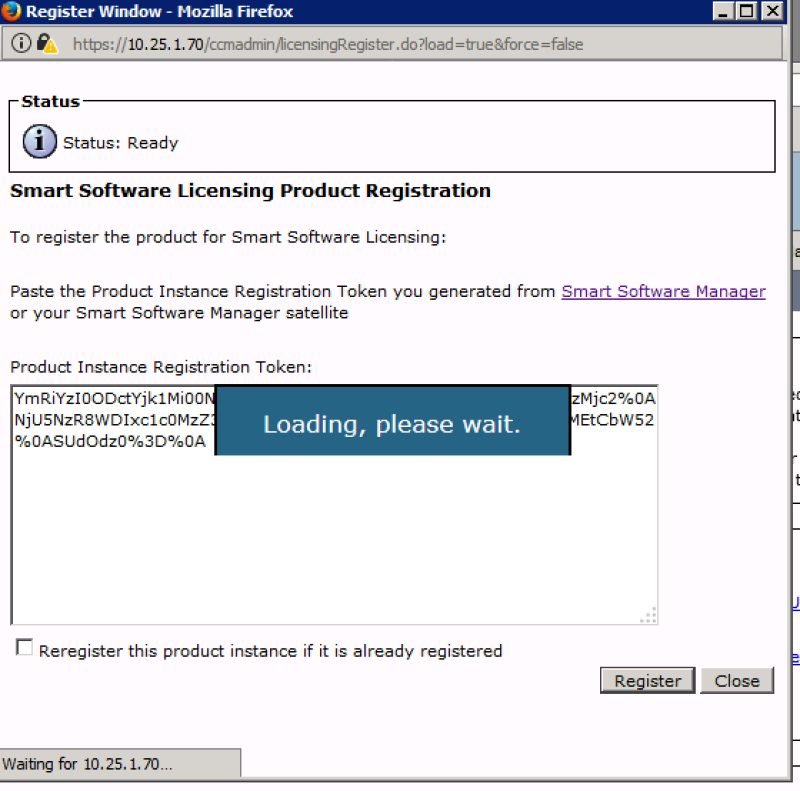
If your CUCM does not have direct internet access, you will need to decide how you want CUCM to communicate with Cisco by clicking theedit the Licensing Smart Call Home Transport settings and selecting from the following:

If you want to use the Smart Software Manager satellite to communicate requests between your Smart Licensed components (keep in mind that Smart Licensing is the future of licensing for all Cisco products, and currently covers many more products than just Cisco collaboration products), navigate here to download and deploy the OVA – https://software.cisco.com/download/release.html?mdfid=286285506&softwareid=286285517&os=Linux&release=3.1.1&relind=AVAILABLE&rellifecycle=&reltype=latest
Once your system is registered you’ll see a Registration completed successfully message.
The main licensing page will now show registered:

And if you go back to to the Smart Licensing Portal (https://software.cisco.com/#SmartLicensing-Inventory)again you’ll see your product instance:

very help-full, thank you for your effort
Another great post! How do we get existing licenses in PLM converted to Smart Licenses?
I’ll post again with more information about my experience moving a live CUCM 11.5 PLM to Smart Licensing as this will be 99% of what people are done for.
thank you Mike, I appreciate this valuable information. I will hope that you public your experience of moving from CUCM 11.X to Smart licensing.
I can see the ISO download, but I can’t see the OVF/OFA download.
We talking for the satellite software? Hit the 3.1.0 version to find the OVA. (Then I’d upgrade.). I’ll deploy and post more details this week.
Thanks for your great post!
And what happens if the SWSS contract expires, does the CUCM still works ?
You bet. Everything will work just like normal. You just won’t be able to do a major version upgrade (12.x -> 13, etc.) unless you have SWSS.
Thanks Mike! I too am curious about the migration process on software.cisco.com. We have the CUCM & CUC product instances registered with Smart Licensing but I’m having a tough time with the licensing folks getting the current 10.0 licenses migrated to smart licenses. Customer has SWSS/ECMU and we did a proper PUT request that spit out an SO & UG Order ID.